AI Mini Apps
Discover how to use our AI Mini Apps to streamline hiring, preparation, and career planning.
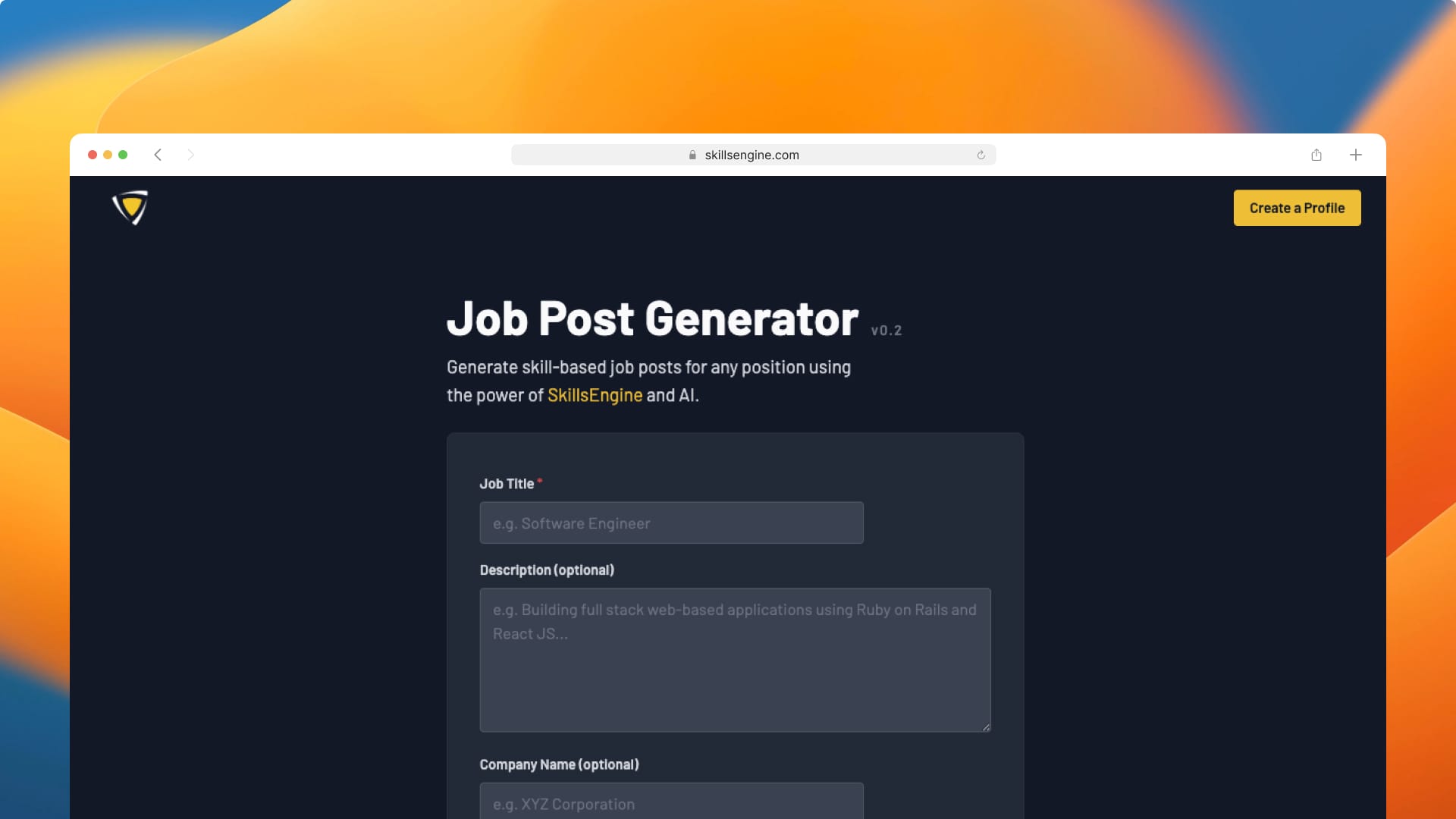
Welcome to our mini apps guide. Our platform offers several convenient mini apps designed to assist you in various professional activities, including generating job posts, preparing for interviews, and planning career paths.
In this guide, we'll walk you through accessing and using our four main mini apps: Job Post Generator, Interview Assistant, and Career Map Generator.
Using the Mini Apps
You can access the mini apps through the side menu on our platform. Simply navigate to the bottom of the menu where you’ll see a list of our available tools. Click on any mini app to open in a new tab and start using it.
Each app is designed with a simple, user-friendly interface. Once you enter the required details, the app will generate customized results based on your input. You can review, modify, and save or copy the generated content for further use.
Job Post Generator
The Job Post Generator helps you create skill-based job postings quickly and efficiently. Follow these steps:
- Access the Job Post Generator: Navigate to the Mini Apps section from the side menu and select ‘Job Post Generator’.
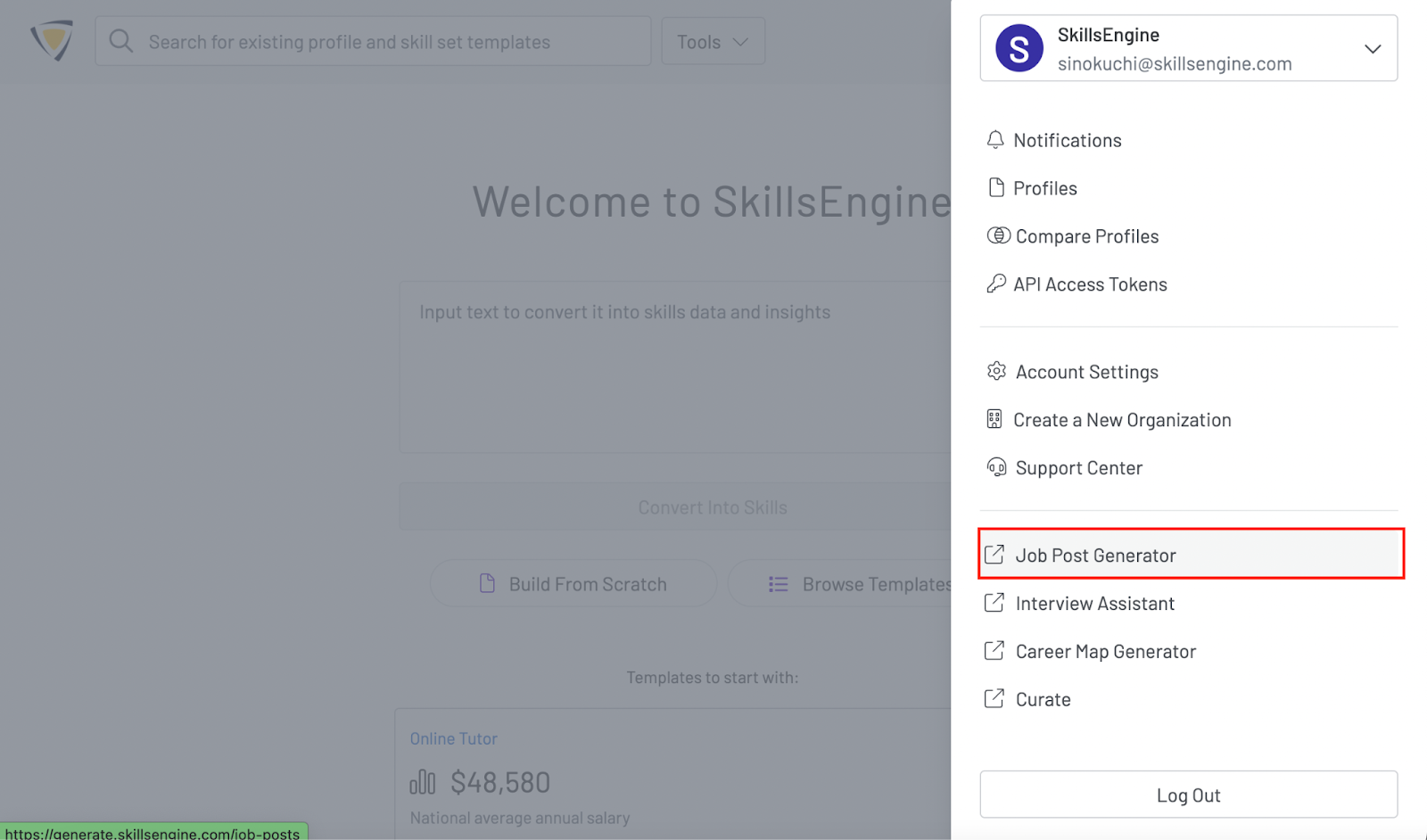
2. Enter Job Details: Input the desired job title, a description of the position, and any additional details such as company name or job location.
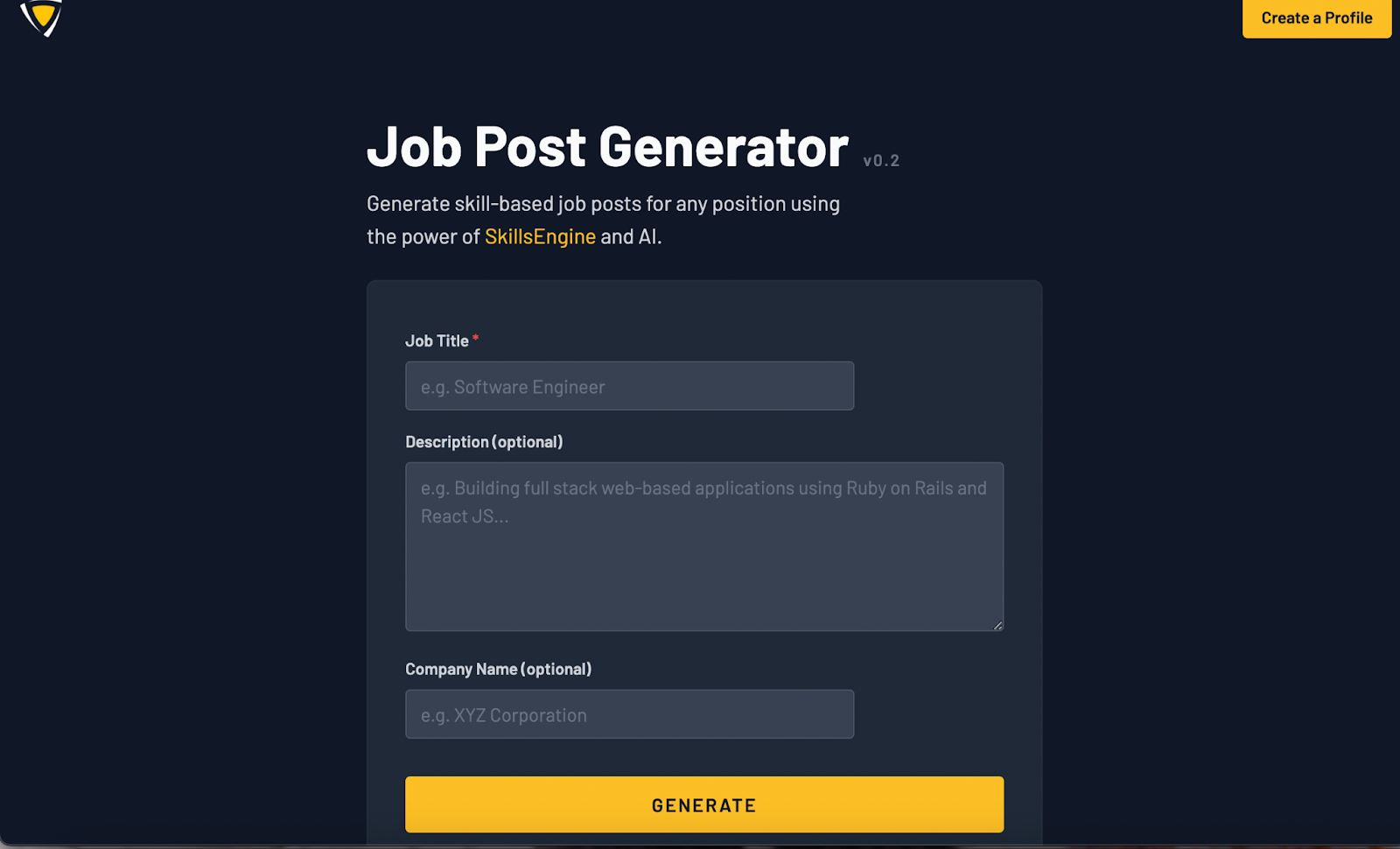
3. Generate and Review: The app will create a job post that includes the job description, key skills, duties, responsibilities, and required experience. Review and refine as needed.
4. Copy or Create Profile: Once satisfied, you can copy the job post or use it to create a new custom profile.
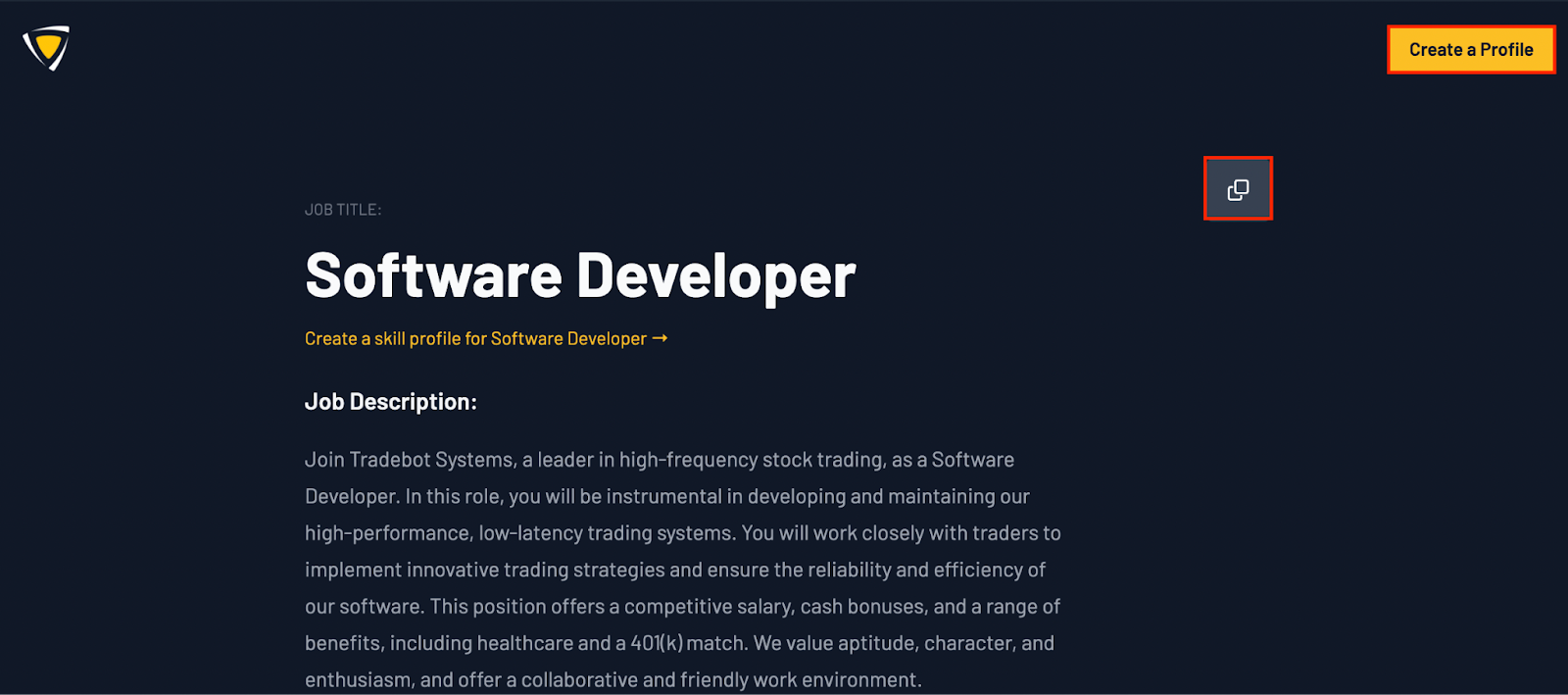
Interview Assistant
The Interview Assistant allows you to quickly generate custom interview questions for any job role.
- Enter Job Details: Provide a job title and a brief description of the company or type of work.
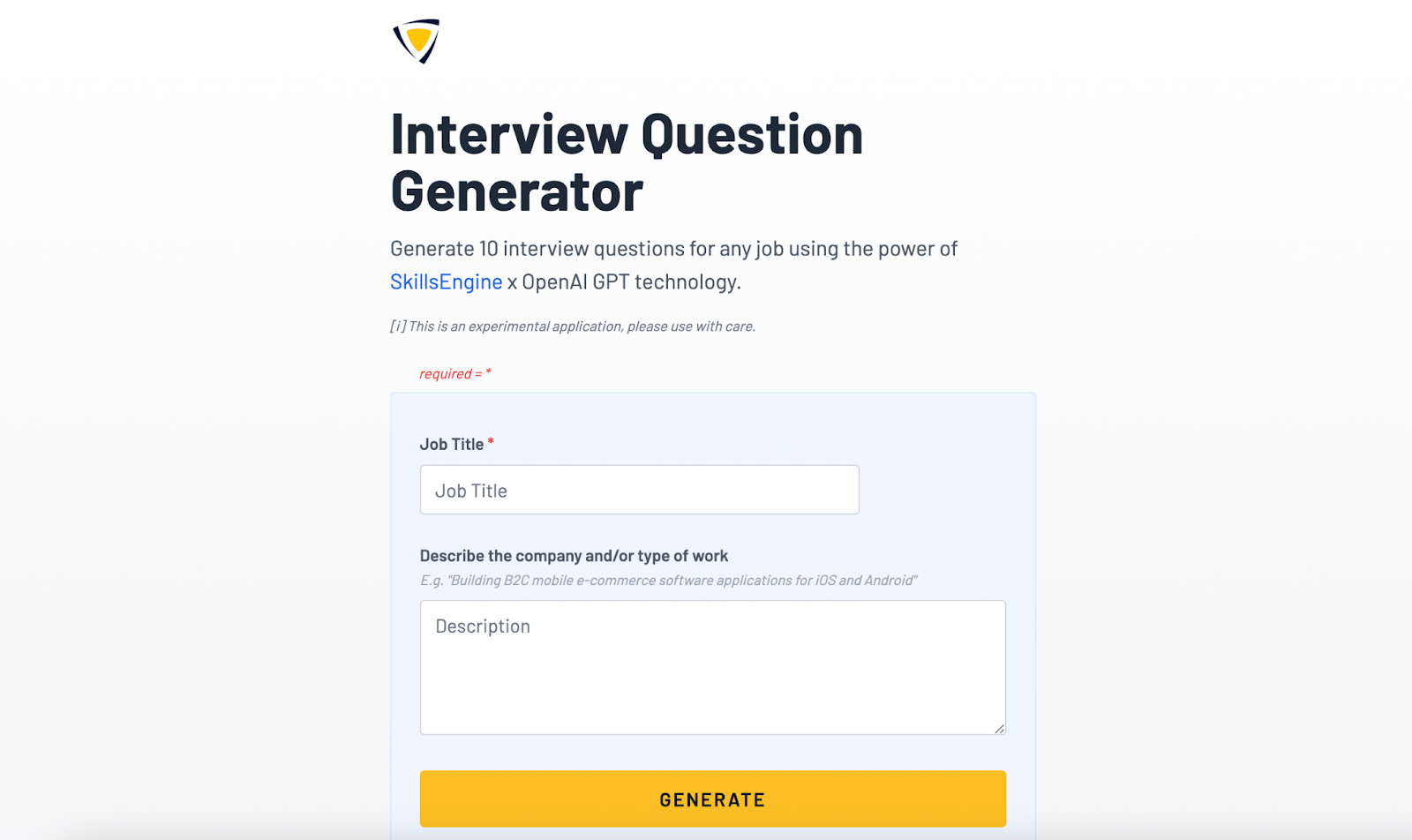
2. Generate Questions: Click "Generate", and the tool will instantly provide 10 interview questions based on the job title and description, leveraging SkillsEngine x OpenAI GPT technology.
3. Review & Use: Once generated, you can copy the questions to your clipboard, save them for future reference, or use them to create a job profile for further refinement.
Career Map Generator
The Career Map Generator is a tool designed to help visualize career progressions. Follow these steps:
-
Access the Career Map Generator: Select 'Career Map Generator' from the Mini Apps section.
-
Input Career Goals: Start by entering a job title as the starting point and another as the target job. You can also add educational steps if needed.
-
Generate Career Map: Click 'Generate' to create a visual map of career progression from the starting job title to the target job. Review the results and adjust as needed.
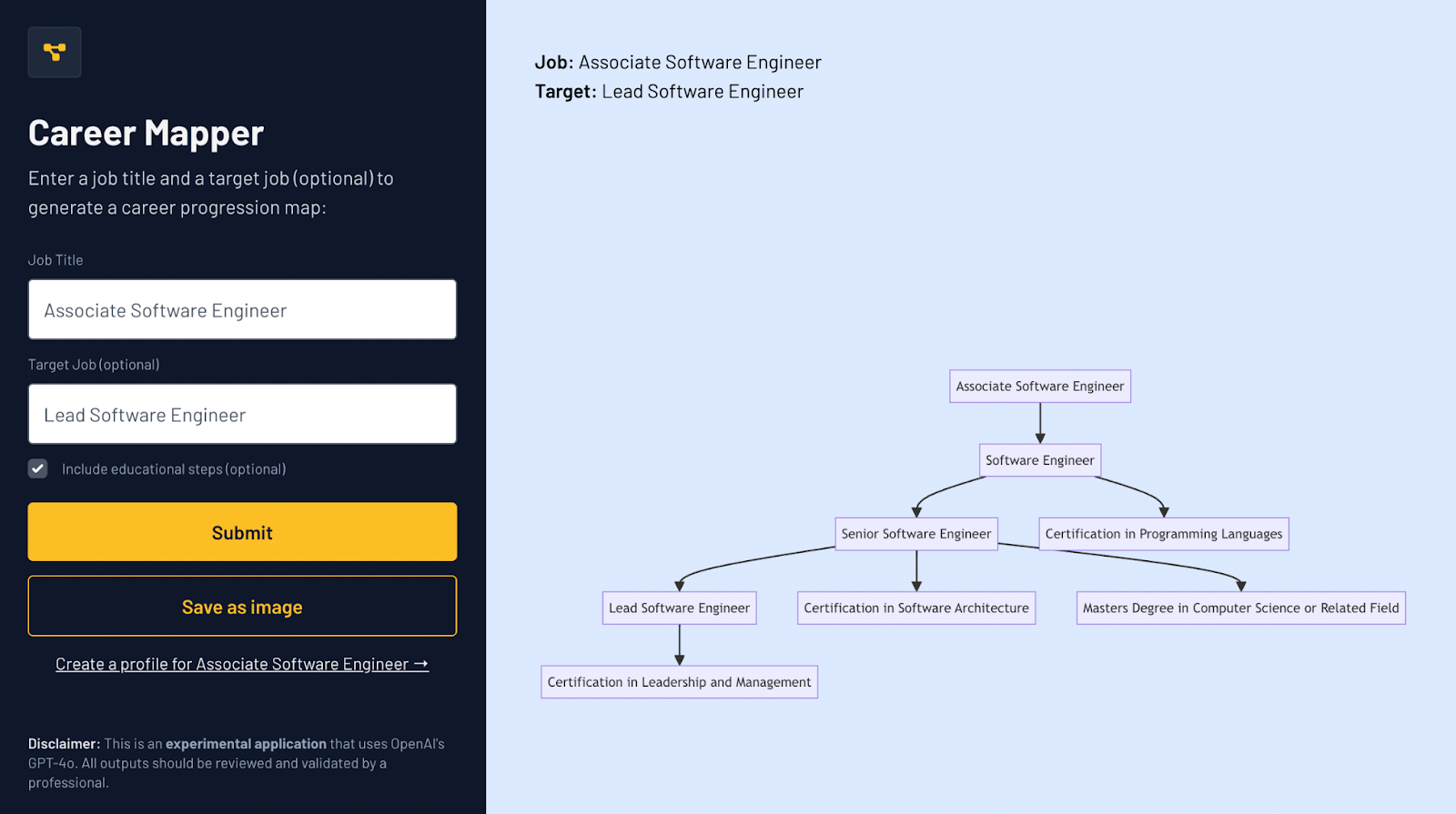
Disclaimer: This is an experimental application using OpenAI's GPT-4o. We recommend reviewing all outputs.
4. Save the Map: You have the option to save the generated career map as an image for future reference or share it with others.
Conclusion
Our mini apps are designed to simplify and enhance your job-related tasks by providing AI-powered solutions for job postings, career mapping, and interview preparation. We hope this guide helps you navigate and utilize these tools effectively.
For more information or help, visit our Support Center.
Updated 10/14/2025, 12:30pm CST

