Redesigned Compare Tool Brings New Flexibility to SkillsEngine
This release introduces a fully reimagined Compare flow with flexible inputs and richer reporting. Plus, folder updates, UI fixes, and usability improvements across the platform.

This release introduces a fully redesigned Compare experience—including a refreshed interface, new entry points, and a more insightful comparison report. We’ve also continued to improve profile organization with new folder functionality, clarified language in key areas, and made several bug fixes and usability enhancements across the platform.
New Compare Flow and Report:
We’ve redesigned the Compare tool to make profile-to-profile comparisons more flexible and insightful:
- You can now convert text to skills directly within the Compare flow, creating a temporary or saved profile on the fly.
- The updated Compare report gives you a clearer breakdown of the overlaps and gaps between the profiles. You’ll also find four different data download options, so you can choose the level of detail that works best for your needs.
- We’ve added new entry points to Compare on the Insights tab. These vary based on profile type and help clarify how you can use comparison in different contexts.
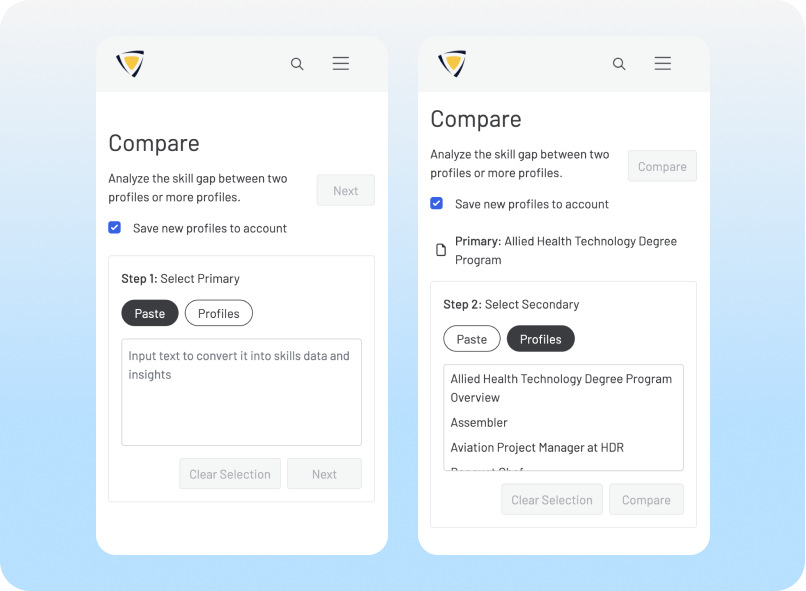
Folder Improvements:
Folders on the Profiles page just got more useful:
- You can now build a profile from within a folder, and it will stay in that folder.
- Profiles inside folders are now searchable via the global search bar on the Profiles page.
- Profiles can now be moved out of folders and back into the full profiles list.
- Folders can be renamed using the three-dot menu inside the folder.
- Folders are now included in bulk delete actions for Admins only.
Bug Fixes & UI Improvements:
- While enhancing skills on a profile, the loading icons now appear only on skill sets that include work activities or knowledges—since those are the only types enhanced in that flow.
- Hotkeys for survey navigation are now always enabled during a feedback session.
- Share Modal: Fixed issues with link length and mobile responsiveness.
- Updated the “Discover Skills” section on a profile to “Add Skill Sets” for better clarity.
- Added a new column on the Profiles page to indicate whether a profile has an active feedback session.
- The layout has been refreshed to match our current design standards and improve mobile usability.
- Fixed an issue with profile ordering—profiles on the main Profiles page are now correctly sorted by date created.

