New Ways to Compare, Customize Feedback, and a Dashboard Built for You
This release adds powerful new Compare features—including multi-profile comparisons and file uploads—plus customized feedback sessions by type, a new Org Dashboard, and expanded tools to manage your work more effectively.

This release introduces powerful enhancements to the Compare feature—multi-profile comparisons and document uploads—as well as a new feedback type, an improved start experience for feedback sessions, and a redesigned organization dashboard. We've also launched a standalone “Generate Skills” page, made several UI refinements, and fixed key bugs across the platform.
New Organization Dashboard Page:
We’ve launched a redesigned dashboard to give Admins and Org Managers better access to key information:
- View total profiles, active feedback sessions, and folders at a glance.
- Access the Convert (Generate Skills) module directly from the dashboard.
- Navigate easily via the sidebar or top navigation bar.
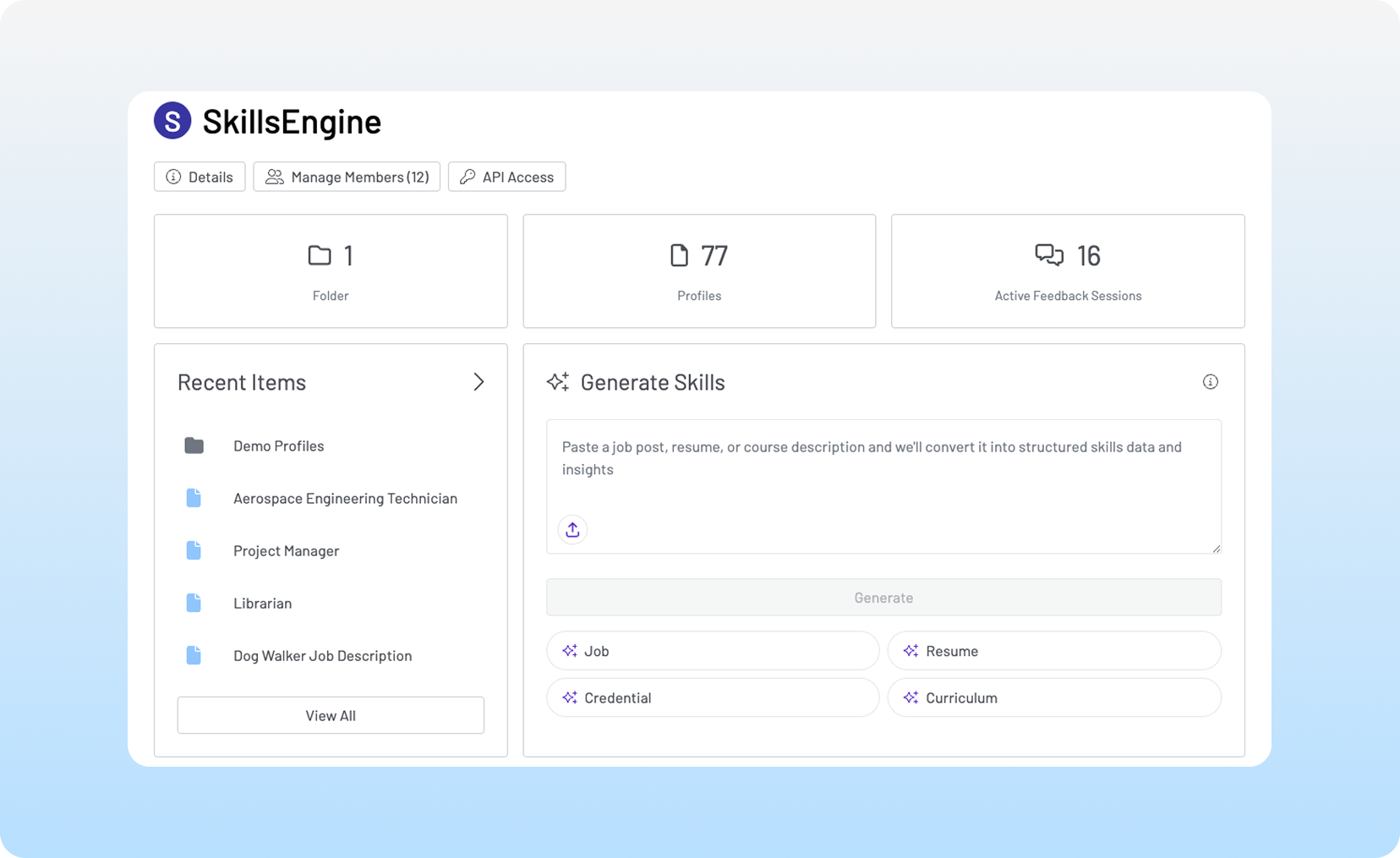
Compare Updates: Multi-Compare & File Uploads:
We’ve expanded the Compare flow to make skill comparisons more flexible and powerful:
- Multi-Profile Comparison: You can now compare one profile against multiple others in a single flow, making it easier to spot common skills and key gaps across roles or candidates.
- File Uploads: Drag and drop or upload a document (like a resume or job description) directly into Compare to generate a profile from the text—without needing to leave the flow.
- These new options are available right from the Compare interface, with a streamlined experience whether you're comparing saved profiles or generating new ones on the fly.
New Feedback Session Options:
We’ve introduced more flexibility when starting and completing a feedback session:
- Feedback Type Options: Choose between Proficiency and Criticality when gathering skill ratings.
- The interface and downloadable report update automatically based on the type you select.
- New Feedback Start Page: Set preferences at the beginning of each session, including selecting the feedback type.
- Manual Submission Required: The session no longer auto-submits after the final rating—reviewers must now click Submit Feedback to complete the session.
Generate Skills Now a Standalone Page:
The Convert Text to Skills feature has a new name and a new home:
- New Page: It’s now called Generate Skills
- New Entry Point: Find it from the main nav or your Org Dashboard
UI Improvements:
- Signed-Out Landing Page: The public-facing homepage at skillsengine.com has been updated with our latest marketing content.
- Navigation Cleanup: The “Create from Scratch” option has been removed from the main navigation for simplicity.
Bug Fixes:
- Fixed an issue where custom skills didn’t appear correctly in feedback session accordions.
- Improved auto-generated descriptions for profiles created through the Generate Skills page.
- Fixed a bug preventing profiles with active feedback sessions from being moved into folders—they can now be moved freely.

