Building Skill Profiles
Guide for building skill profiles on SkillsEngine.
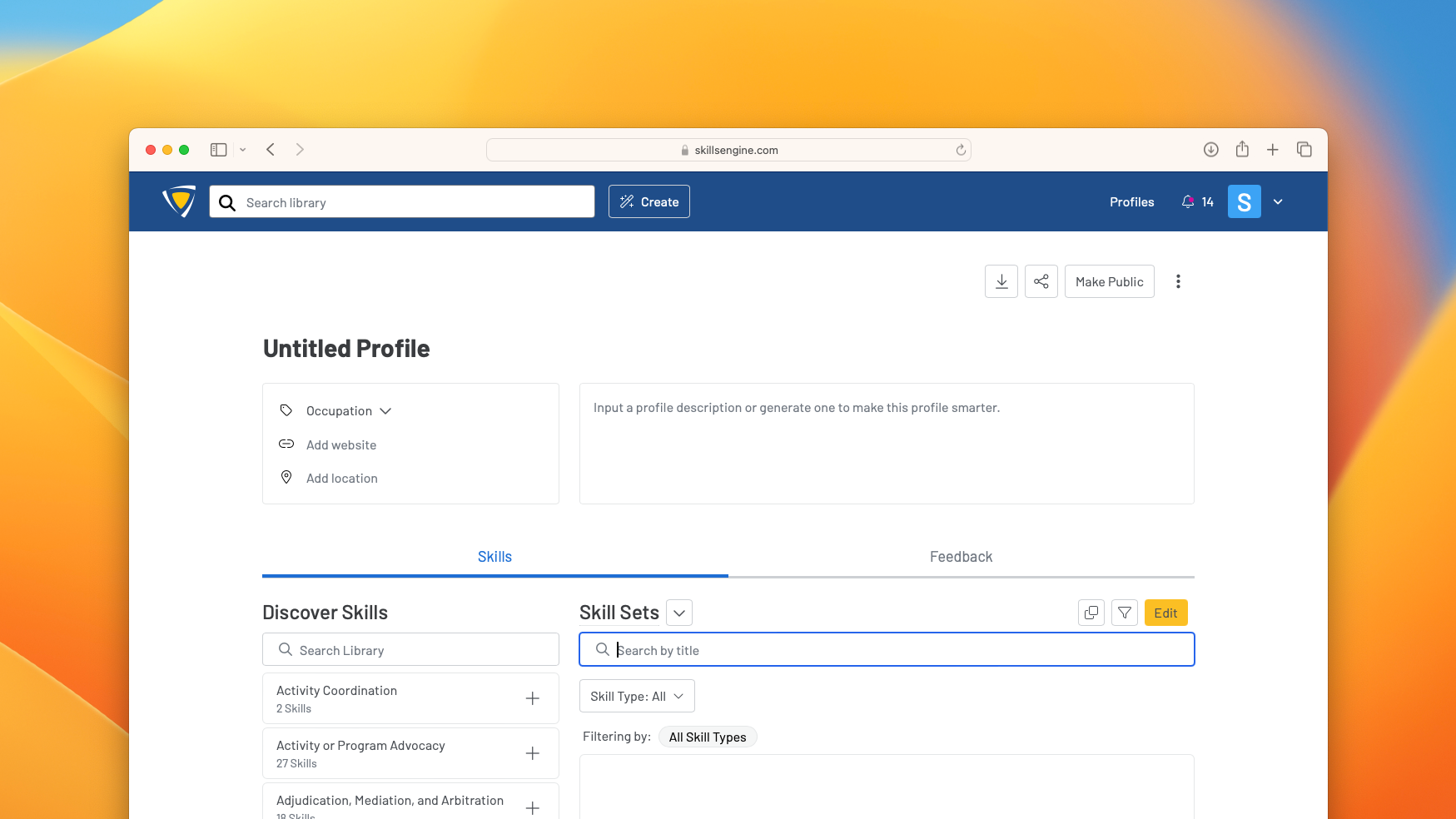
On SkillsEngine you can effortlessly create comprehensive skill profiles tailored to your unique needs. Follow this simple guide to start building skill profiles today.
Step 1: Choose Your Starting Point
You can begin creating your skill profile using one of the following methods:
1. Search
Search a term, phrase or occupation and browse through a list of related template profiles and skill sets. You can then add any of them to your cart and use them to create your own profile.
To learn more about customizing your profile, see: Editing a Skill Profile
2. Convert into Skills
Enter any unstructured text you want to convert into skills. This text can be from a job posting, a LinkedIn profile, a resume, a course description, or anything else you want to use as a basis for the profile. To learn more about our text conversion process, see: Convert Text Into Skills.
For job posts, curriculum, and resumes, SkillsEngine uses AI to generate a custom skill profile using our extensive library. Once the profile has been generated, you can select and deselect skills before saving the profile to your account.
NOTE: This feature is experimental. We're eager to gather your feedback and observations as you use this new tool. Your input is invaluable in helping us refine and enhance this feature for a seamless experience.
For all other text sources, the system will offer the three (3) closest existing profile matches from within our extensive skill library. Select one or more of these suggestions and hit next to start building your profile.
3. Start from Scratch
Simply click “Create” next to the search bar in the navigation and get started building your own profile.
You can then use the related skill sets search to add skill sets to your profile.
Updated 11/8/2024, 2:31pm CST

